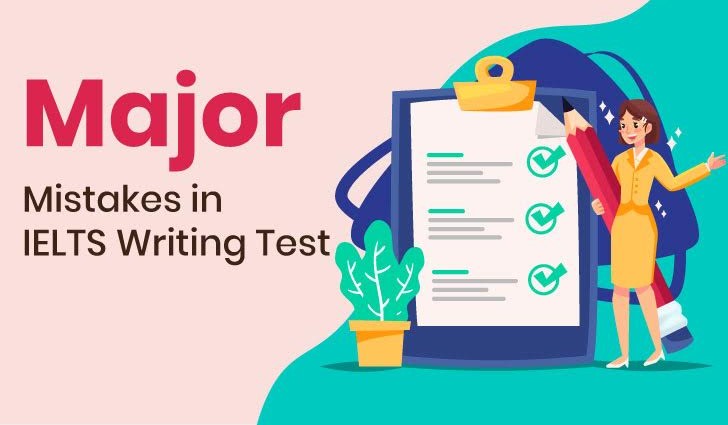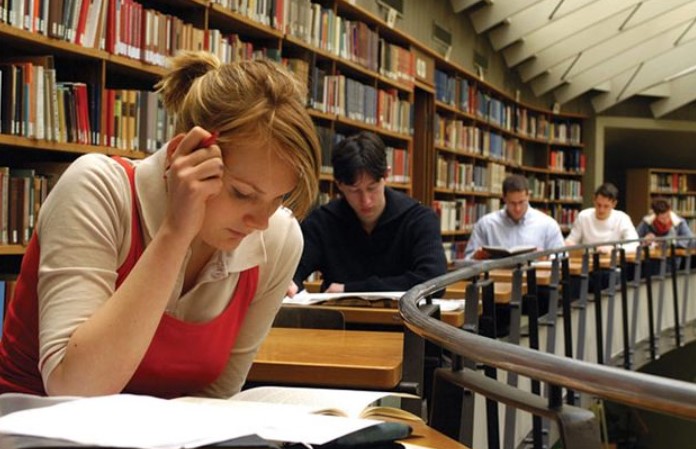5 Tips for Creating the Perfect Zoom Room
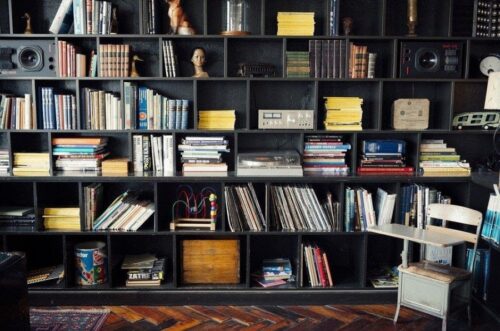
Whether you’re working from home and need a great backdrop for video calls or your kids will need a spot to nail virtual learning, it seems everyone wants to know how to create the perfect Zoom space right now. Here are some tips to help.
Show off your bookcase
“If you’ve been collecting hundreds of books for your bookshelf, now is your time to shine,” said Vision. “Show your collection with a little style. Take off those dust jackets and incorporate the many colorful book spines in your design for an understated, yet visually pleasing background. Neatly stack the books by color or go full maximalism with a random assortment of titles.”
Consider a change of scenery
Perhaps the spot where you currently have your home office set up isn’t the best spot for a Zoom call. There’s no reason you can’t have one spot to take periodic zoom calls and another to get the rest of your work done during the day.
Or, maybe you need to rethink where you have your home office altogether. When’s the next time anyone’s going to use that guest room, anyway?!
Change your point of view
Who says you have to have your desk up against a wall, with a wide-open view behind you? Maybe flipping your desk around so the view from your camera is toward the wall of bookcases or the painted, pretty wall is a better option for video calls.
Don’t have a great-looking background? No sweat! Check out the virtual backgrounds on Zoom. “Users can upload their own images (Zoom recommends that these images have an aspect ratio of 16:9 and a resolution of 1920 x 1080 px) and preview the virtual background to detect any issues before joining the meeting,” said Zoom.
Get the angle right
Make sure your camera is at the right height and angled properly so you look your best on video calls. You can always raise up your screen or put your laptop on a stack of books if need be.
“Have you ever seen someone take a selfie with the camera pointed down at them? It might look weird, but there’s a good reason for the technique,” said Vision. “If you feel like you’re looking a little goofy on your video call, it could be how you’re sitting and where your computer is positioned. Having your camera at eye level and positioned far enough away, is key for creating the perfect video conference call and eliminating an unwanted double chin.”
Make sure you—and your space—are well-lit
“The Zoom app doesn’t have a low light mode,” said TechRepublic. Because of this, you need to be in a room with plenty of lighting, be it natural or artificial.”
The Verge recommends you, “Open up your shades and let the natural light pour in, but don’t let all that light hit your back.” The main light source should be “either right in front of you or no more than 45 degrees away from directly in front of you. Also, be aware that your screen can be a large source of light, so adjust your screen brightness, too, especially if you are taking a call without natural light. A bright screen can blow the highlights on your face out, making you look more like Casper the Ghost than a video-calling champion.”
You can also avoid half your face being in shadow by adding a lamp close to your face, and keep in mind that if your sit with your back to the window, “the camera will expose for the light and make you into a silhouette,” said USA Today. “Instead, flip it, and face the window, which will give you soft, people-pleasing light.”